In this version, the following items are new developed:
Dashboards
The Dashboard module has been added to this version.This module is made available to everyone free of charge. With the help of this module you can create interactive dashboards that give you more insight into the data in your area. As an example, ITIS will place two predefined Dashboards in your environment. If you have valuable ideas for Dashboards yourself, ITIS would like to hear from you.
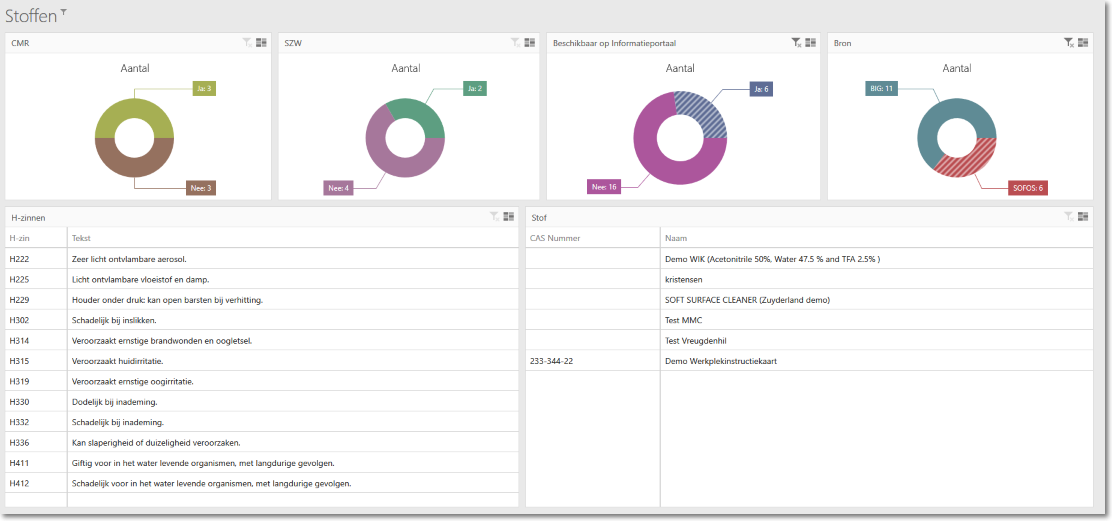
Same Sign-On
Same Sign-On has been developed as an additional module. With the help of this module you can link your SOFOS 360 environment to your Microsoft Azure AD. The result is that your employees can log in by authenticating with your Active Directory. As a result, all your own rules concerning password policies and such include to SOFOS 360. In SOFOS 360 you can then set the role that new users should have when they log on to SOFOS 360 for the wfirst time.
Import SZW List
This feature in SOFOS 360 allows you to process the list of SZW substances, as published by the Ministry of Social Affairs and Employment. Because the list as it is published by the ministry is not suitable for automated processing, ITIS will pre-process and publish this list on its Self-service desk. {Efeccc41-2bd4-479c-847c-e933df37990e} This feature will fall under the Substances module and is therefore made available to every SOFOS 360 user.
Import module
This module is new and can be purchased separately from ITIS. With this module it is possible to import a large variety of data within SOFOS 360. For example, pots, with their linked article, substance, supplier and space. At a later time it will also be possible to export data from SOFOS 360 to Excel, edit the data in Excel and then import it again so that the existing data is updated.
The import module is not yet completely ready, but forms the basis for a series of extensions.
Interface
A first link has been made possible so that SAP can forward receipts to SOFOS 360. Through a web service, SAP can send the data to SOFOS 360, which is then stored in a separate table for processing. With this processing you can look up articles, suppliers and the like and if that does not succeed automatically, you can create them directly.
Although the general principle has been generically realized in SOFOS 360, coordination will be required for each customer who wants to use this to implement this specifically for the prefered situation.
Bugfixes / Improvements
CLP calculation
It is now possible to perform the preparationcalculation with components that are not BIG substances.
In addition, the updated calculation system of BIG, V2, has been used.
ZZS-list
An additional check mark has been added to the substance data in SOFOS 360, with which you can indicate whether these substances are on the ZZS list.
Miscellaneous
- Underlying improvements to the intranet
- Performance optimizations implemented
- Space authorization optimized in terms of performance
- Een spatie is verplicht, met directe uitgifte
- Making substances available for the information portal did not always go well if the substance had just been created.
- Added some extra data from the BIG database
- CMR column has been added to the overview "Max. Stock per room"
- Search field with stock has been adjusted
- Searching for an employee is now a dropdown box at all times
- A few errors that caused an incorrect reference in the inventory module
- Translations corrected
- When copying a DBD material to a SOFOS material, sometimes not all texts were copied.
- To make it more visible what a document or hyperlink is linked to, it has been made visible at the document (or the hyperlink) itself.
- There was not always enough room to display the ADR subclasses.
- If more than 20 documents are linked to a substance, they are not all visible in the information portal
